Having had the past pleasure (uhem) of working with client-provided point clouds, I was excited to view the AU2012 session on ‘Scan to BIM: Point Clouds Reloaded” presented by Kelly Cone of Beck Group. While a handout will never be as informative as a live presentation in terms of the ‘I get it now’ factor, I did find good validation of my past experience, and good tips on ensuring manageability for future PC projects:
a) For any project bigger than a breadbox, coordination PRIOR to cloud collection is CRITICAL. My past experience? A dozen clouds randomly captured, with no coordinated reference point. Imagine the time, effort (and tears!) required to GUESS at how those collections should come together. (PS. methodical cloud capture flow and naming conventions would really help, too.)
b) Use specialized tools. Cone’s session cites 2 options for Revit Add-Ons: Scan to BIM and CloudWorx. Revit 2012 and on will natively import a cloud without these tools, but good luck with interpreting and efficiently creating elements without one of these (or possibly others) tools.
c) Cull the noise. Unless you’re lucky enough to get scans of a completely vacant building, there’s going to be extraneous stuff in the way. You can attempt to clear these away manually, but its faster and more accurate to use the specialized tools. Use a cloud viewer to validate your culling before you even begin to attempt geometry creation.
d) Model large to small. Focus on your main elements – floor surface, reference wall plane. Make an educated guess (guesswork is still part of the equation) and let the tools seek out spatial relationships between your selections. Model 3-4 major elements and re-evaluate the placement/orientation of the cloud positioning. As Kelly elegantly phrases:
- A scan isn’t perfect and neither is reality, so don’t plan on matching it up perfectly. Use the “law” of averages to your advantage. (Everything will be close, but nothing will be perfect)
The presentation certainly covers much more ground, and far further in depth, but these key points were what I wish I knew a year ago, and could have strategized before the project clock began ticking.
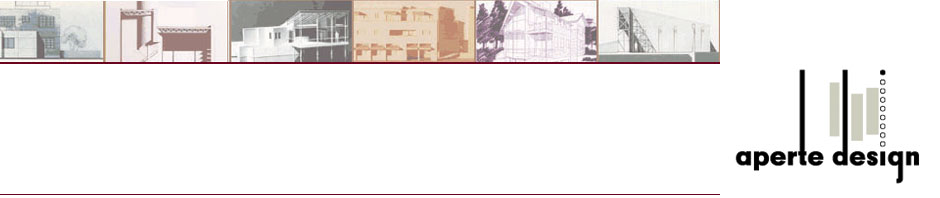

Pingback: Trackback